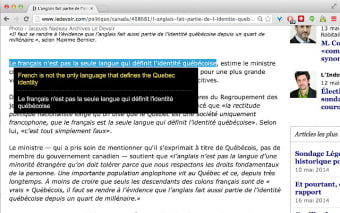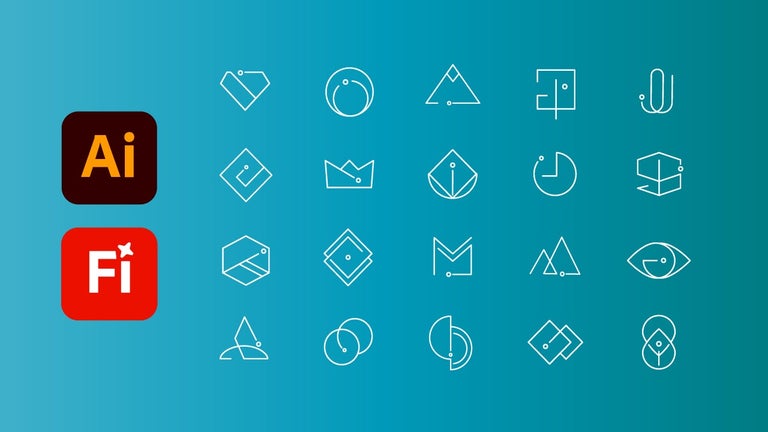Learn a Language With BabelFrog
BabelFrog is a Chrome extension to help you learn a language while browsing the web. This extension allows you to translate text on selected web pages, such as web pages that use Google Translate.
To use BabelFrog, you have to install it on your device, which is a bit difficult to do, as the website is not a simple download.
After you install the website and install the extension, you'll be able to create the BabelFrog panel by going to the settings.
The next step is to configure BabelFrog, which will allow you to set the languages you want to translate. After that, you can select a text, press Alt+E, and start translating it.
You can get a notification when a translation is complete. If you are done translating a page, you can tap on the notification and delete it, and the settings panel will close.
You can tap on the Settings icon to access the settings for BabelFrog, or you can tap on the close button to exit from the settings panel.
The website allows you to translate the page you're on, or you can translate the entire website. You can choose to translate the entire page, or you can choose to translate a specific text.